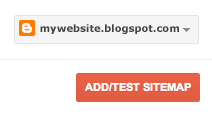 There are plenty of ways how to submit your blog sitemap to Google and using Webmaster Tools, in fact you can Google for it and can find 1000 tutorials on this single topic. We will skip the tutorial of ADDING A SITE and SUBMISSION OF SITEMAP.
There are plenty of ways how to submit your blog sitemap to Google and using Webmaster Tools, in fact you can Google for it and can find 1000 tutorials on this single topic. We will skip the tutorial of ADDING A SITE and SUBMISSION OF SITEMAP.The title mentioned "full" because most of the newbie bloggers only get 26 submitted and indexed sitemaps.
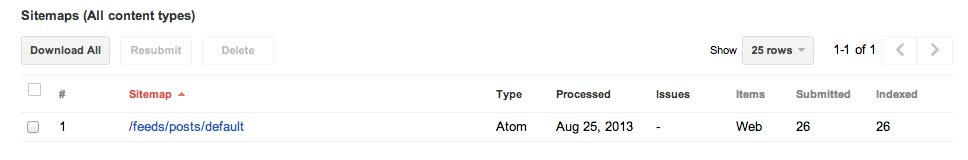
For Blogspot users let us start by simply submitting your blog to Blogger.com Listings and Search Engines and set to Full Blog Feeds. The Google crawler
will never index your site unless you do the following.
Log-in to www.blogger.com/home (select your blog) > Settings > Basic
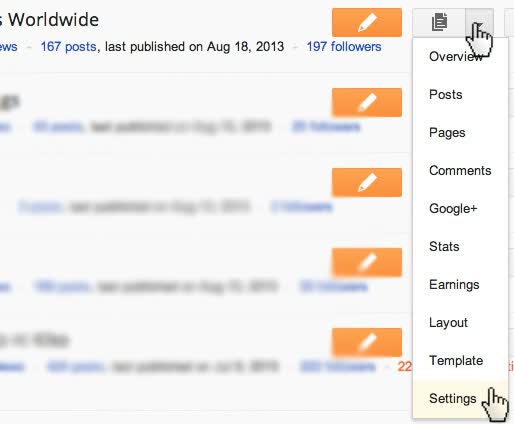
Look for Privacy
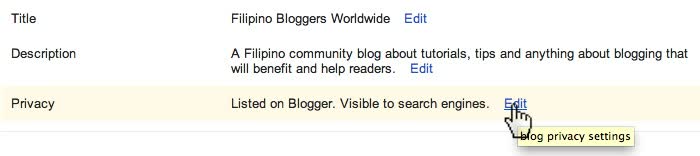
• Select "Yes" for Add your blog to our listings?
• Select "Yes" for Let search engines find your blog?

• SAVE SETTINGS
Allow Full Blog Feed
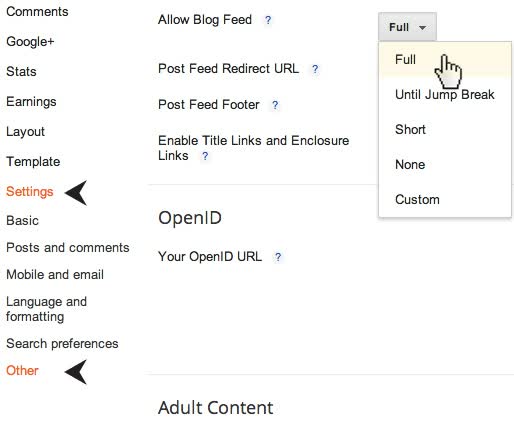
• Allow Blog Feeds set to Full
CONGRATULATIONS YOU'RE HALFWAY DONE!
Go to Webmaster Tools (click your site to manage)
If you are new to Webmaster Tools you can find help at Webmaster FAQ
FULL BLOG SITEMAP SUBMISSION
Webmaster Tools
Select your site ► Crawl ► Sitemaps
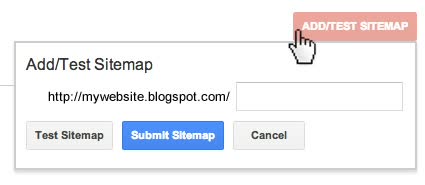
For Blogs with posts less than 500 submit the code below:
atom.xml?redirect=false&start-index=1&max-results=500
For Blogs with posts less than 1000 submit this (remember to submit both)
atom.xml?redirect=false&start-index=1&max-results=500
atom.xml?redirect=false&start-index=501&max-results=500
For Blogs with posts less than 1500 submit this (remember to submit both)
atom.xml?redirect=false&start-index=1&max-results=500
atom.xml?redirect=false&start-index=501&max-results=500
atom.xml?redirect=false&start-index=1001&max-results=500
To check how many blogpost you have written
www.blogger.com/home (select your blog) > Edit Posts > Published
Wait for 3 days for Google to crawl your entire blog.
CONGRATULATIONS YOU'RE DONE!
Note: To avoid Feed Proxy Errors
Avoid putting these site maps
http://YOURBLOGNAME.blogspot.com/rss.xml
or
http://YOURBLOGNAME.blogspot.com/atom.xml
Instead submit this
feeds/posts/default?redirect=false
This is the proper code to redirect Google to default Blogspot Atom Feed System.This Tutorial is submitted by Francis Morilao for Filipino Bloggers Worldwide. You might as well visit his website Here.
Please leave a comment after you've done this successfully.





April 29, 2012 at 12:53 AM
great post, though i have a question pare parehas lang ba yung isusubmit, wala nagbabago copy paste ko lang yung site feed na yan
April 29, 2012 at 4:38 AM
question: how many sitemaps can we put? I placed all codes available. Will this be redundant? What is the consequence? Thanks!
April 29, 2012 at 8:52 AM
Yes Chris kung less than 500 post ka copy paste mo lang ex:
atom.xml?redirect=false&start-index=1&max-results=500
tapos submit po din ito:
feeds/posts/default?redirect=false
wait for 3-5 days at ok na yan!
April 29, 2012 at 8:55 AM
Hi merlmd in this tutorial you can put your full blog post in one sitemap submission, if below 500 posts ex:
atom.xml?redirect=false&start-index=1&max-results=500
and you can also put this:
feeds/posts/default?redirect=false
and wait for 3-5 days for Google Crawlers to check your entire site!
don't worry there will no redundancy, google knows that
April 29, 2012 at 10:39 AM
i never tried this yet but with this tutorial magawa nga. this is a big help for my blogsite.
April 29, 2012 at 11:00 AM
I've learn so much, but I wish there will be a version for Wordpress users. Is there any?
April 29, 2012 at 6:02 PM
thank you so much for this:)
April 29, 2012 at 7:37 PM
I think it's not necessary for blogspot users to tweak this sitemap thing cuz I presumed Google already sets everything by default in the blogger's favor. The webmasters tool, well, it might be useful for those self-hosting blogs. But thanks for the heads up. What is a blog sitemap btw?
April 29, 2012 at 8:31 PM
Thank you so much!!! Will try this today!
April 30, 2012 at 9:02 PM
I've actually submitted all my blogs' sitemaps to google but i noticed after doing so, PR for my one which is not updated regularly went down a notch. i guess when you submit a site to google, you have to religiously update your blog or else risk the PR loss.
April 30, 2012 at 10:24 PM
Nice! Helpful site. Thank you!
May 2, 2012 at 1:20 PM
THank you very much for sharing your expertise.. I hope that there is also a tutorial for wordpress user.. =)
May 2, 2012 at 1:22 PM
Thanks. A friend (new to blogging) and I were talking a few days ago and I told him to submit a sitemap. I'll forward this link to him.
May 2, 2012 at 1:29 PM
oh, this is good to know! I will definitely try doing this for my blogs!
May 3, 2012 at 1:21 AM
ito hinahanap kung tut, thanks for sharing bro.
May 3, 2012 at 1:53 AM
This may seem very basic but I've actually come across a couple of fellow bloggers who neglect these simple settings.
May 3, 2012 at 2:03 AM
Hi Itin to answer your question kindly check this Link
May 3, 2012 at 2:17 AM
Sa mga nagtatanong ng para sa wordpress, may plugin naman po para sa automatic na nagagawa ang sitemap :)
May 3, 2012 at 4:09 AM
Still got a lot of things to do on my Blogger site, and this is one of them! Thanks for the tutorial, makes the workload lighter :) I agree with Dada! Hoping for a tutorial for wordpress users, too :)
May 3, 2012 at 8:17 AM
wow, I didn't know about this. thanks for the tips :)
May 3, 2012 at 10:58 AM
thanks, I did as you instructed...and success! all my posts have been indexed :) Thank you!
May 3, 2012 at 1:32 PM
Wow congratulations merlmd! That was great, Enjoy Blogging!
May 6, 2012 at 2:34 AM
I have to take note of this.
Thanks so much for sharing.
May 10, 2012 at 1:49 AM
bookmarked! thanks po!!
May 24, 2012 at 5:46 AM
Hello po.
Okay lng ba na dalawa ang inilagay ko?
1. http://YOURBLOGNAME.blogspot.com/rss.xml
2. atom.xml?redirect=false&start-index=1&max-results=500
May 24, 2012 at 5:50 AM
I'm using 2 sitemap.
1.http://YOURBLOGNAME.blogspot.com/rss.xml
2.atom.xml?redirect=false&start-index=1&max-results=500
is it okay or not?
Life Beyond Limits
June 4, 2012 at 12:47 PM
Galing. thanks for the help
June 21, 2012 at 12:51 PM
Gosh, thank you for this tutorials! After inactive for so long, I am now updating my blogs!
July 4, 2012 at 1:02 AM
URL restricted by robots.txt
July 26, 2012 at 12:49 PM
Aha! So glad I read the docs in FBW FB group and found this. Thank you so much for sharing! YAY~
August 23, 2012 at 4:09 PM
This post is worth bookmarking. I'm not sure I've been able to properly submit my site map to Google. I'll get back to this when I'm ready to do Google stuff for my blog. Thanks, Mami Tess, for sharing. :)
August 24, 2012 at 3:18 PM
i havent been on my blogger site in a long time because i have so many pages on the internet. i mostly promote my novel on blogger, as well as some articles in the past.
August 29, 2012 at 11:40 PM
How about for wordpress bloggers? Have you made a tutorial version of this post?
September 12, 2012 at 12:21 AM
i am using Wordpress and I use a plug-in for submitting the sitemap to Google. thanks for sharing this post to blogger users (although I assume that Blogger already has some "auto" sitemap creation for blogspot blogs because they are under Google).
September 12, 2012 at 1:14 AM
thanks for sharing.. but my mind is still in limbo...
September 12, 2012 at 6:56 AM
What a helpful tips :-) Thank you so very much. I have not try this but I will now. I really do appreciate your help.
September 12, 2012 at 1:08 PM
I had this done to my PR3 blogger blog and like the others it went down after some time :/ I guess the blog really needs updating, thanks for the input.
September 12, 2012 at 1:38 PM
this is very helpful and very informative...thanks for sharing!
September 12, 2012 at 3:23 PM
great article, thank you for the heads up! i will probably do this for my blog for my new domain name.
September 12, 2012 at 5:36 PM
Wow, I will definitely try this. My first time learning about submitting sitemap. Thanks for sharing the info.
September 12, 2012 at 5:53 PM
Thanks for this very helpful post, i will try to do this for my blogspot blogs
September 12, 2012 at 6:22 PM
interesting, i will try this later when i get the chance and if not busy. looks like it's going to help our blog
September 12, 2012 at 7:13 PM
hmmm I haven't tried submitting my blog.. Thanks for sharing this, I guess I have to start tweaking my blogger blog :)
September 12, 2012 at 8:30 PM
bookmarked, will submit sitemap for all my blogs later.
September 12, 2012 at 10:09 PM
Thanks for sharing this. I've been thinking to submit sitemap for my blogs but very lazy to google, I know I can find tons similar info in the internet :-) bookmarked this page :-)
September 12, 2012 at 10:38 PM
i already forgot how to do this... since i'm using wp now... but great job on elaborating what's important when submitting your sitemap to google.. :)
cheers!
September 12, 2012 at 10:51 PM
This is new to me but thanks for the tips very useful :)
September 12, 2012 at 11:49 PM
Thanks a bunch for sharing this step-by-step instructions. A lot of bloggers will benefit from this :)
September 13, 2012 at 1:30 AM
I used to do this one before but it seems hard now specially I have tons of blogs...But you have a very good tips...Thanks.
September 13, 2012 at 8:00 AM
i have tried this one with my blogger site, but i guess i did not understand it well so it doesn't work for me, will study further if i have time.
September 13, 2012 at 9:39 AM
oh my this is too complicated for me, honestly. but will look into it :D
September 13, 2012 at 4:49 PM
So technical. Guess I'll stick to Wordpress. :)
March 28, 2013 at 6:43 PM
Thanks for the help admin, i kept on gettig
error with sitemap.xml, but when i submited
this it was accepted waiting to get indexed.
April 3, 2013 at 11:19 AM
I'm a Pinoy blogger based in the US. Please check out The Filipina Then and Now by Lori Clark. My articles are written for other nation's better understanding of the Filipino culture / history.
May 12, 2014 at 5:04 PM
very useful, thank you for your help